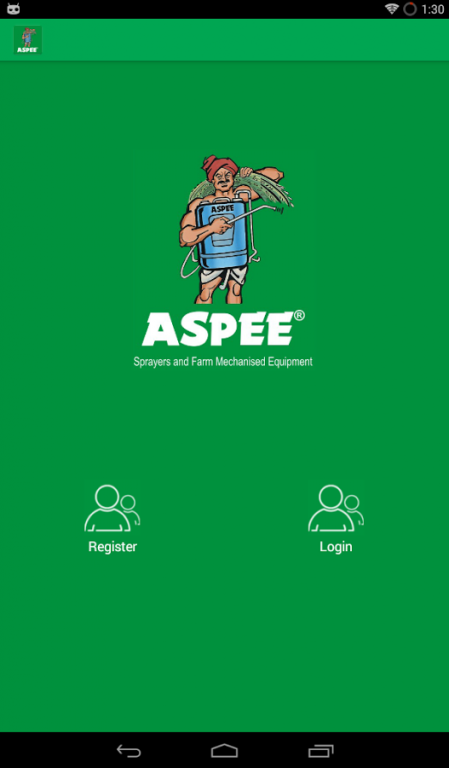ASPEE 14
Free Version
Publisher Description
American Spring & Pressing Works Pvt. Ltd. popularly known as ASPEE, a pioneer in the field of agricultural equipment, was established in 1946.
The company began with the production of a Hand Rotary Duster. It wasn't long before ASPEE started developing sophisticated and technologically advanced equipment especially designed for the Indian and international markets. The company soon emerged as one of the undisputed market leaders in the field of agricultural sprayers and dusters.
The ASPEE range comprises of Hydraulic Power sprayers, Mist blowers cum Dusters, Tractamount sprayer or tractor trailed sprayer Foot & Rocker sprayers, Hand compression sprayers, Continuous Knapsack type sprayers, small hand sprayers and Threshers for different crops. The company also manufactures a variety of spraying accessories like nozzles, spray guns, telescopic lances, spray booms and spray rigs suitable for every application.
About ASPEE
ASPEE is a free app for Android published in the Office Suites & Tools list of apps, part of Business.
The company that develops ASPEE is Design Infotech. The latest version released by its developer is 14.
To install ASPEE on your Android device, just click the green Continue To App button above to start the installation process. The app is listed on our website since 2016-05-23 and was downloaded 7 times. We have already checked if the download link is safe, however for your own protection we recommend that you scan the downloaded app with your antivirus. Your antivirus may detect the ASPEE as malware as malware if the download link to com.aspee.android is broken.
How to install ASPEE on your Android device:
- Click on the Continue To App button on our website. This will redirect you to Google Play.
- Once the ASPEE is shown in the Google Play listing of your Android device, you can start its download and installation. Tap on the Install button located below the search bar and to the right of the app icon.
- A pop-up window with the permissions required by ASPEE will be shown. Click on Accept to continue the process.
- ASPEE will be downloaded onto your device, displaying a progress. Once the download completes, the installation will start and you'll get a notification after the installation is finished.